.
Known most commonly by its acronym, CAD, Computer Aided Design is a family of 3D engineering software used in design and manufacturing, creating goods as complex as an ocean liner down to the simple bolts that hold it together. 3D CAD software produces models of the object being designed or produced, "direct modeling" refers to how the software user interacts with the components or attributes of the model. It gets its name partly from how the user can manipulate faces or features of the model directly with the mouse.
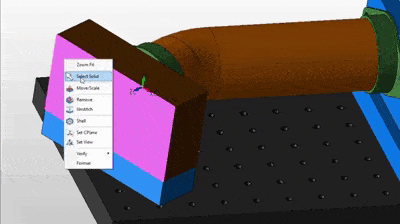
CAD platforms that do not use direct modeling are known as parametric modeling: the attributes of the 3D model are not controlled directly (point and click) but rather by parameters established step-by-step as the model is created. This sequential process creates a history associated with the model, which can facilitate simple updates. If users fully understand the engineering rationale for how the model was built, they can return to the model's history to make universal modifications such as changing the diameter of a series of matching drilled holes.
Many mainstream parametric modeling software platforms have incorporated elements of direct modeling into their feature sets. This creates a direct modeling user interface, in the sense that the user can grab faces of the model with the mouse and modify them by dragging. However, the software is fundamentally bound to the limitations of parametric modeling: the inputs made while using the direct modeling feature still impact the model's history.
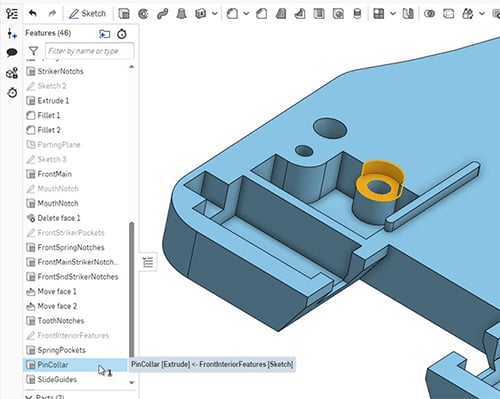
An example of a parametric-based modeler, with the history tree visible to the left of the view screen.
The limitations inherent in working with the history aspect of parametric modelers are where direct modeling has an advantage to the user. To be specific: when it is of no useful benefit to rely on the repeatable aspects that a history tree provides, and instead there is benefit in being able to rapidly make minor adjustments, repairs, or modifications to a model, a direct modeler is frequently preferred.
CAD operators who are developing design concepts which will then be handed off to an internal or external production engineering team often express a preference for direct modeling. Because they are developing new ideas or designs — perhaps even a one-time design such as a site-specific workplace modification — they have little use for the parametric modeler's history functionality, and none at all for its time-consuming requirements when adjusting the model.
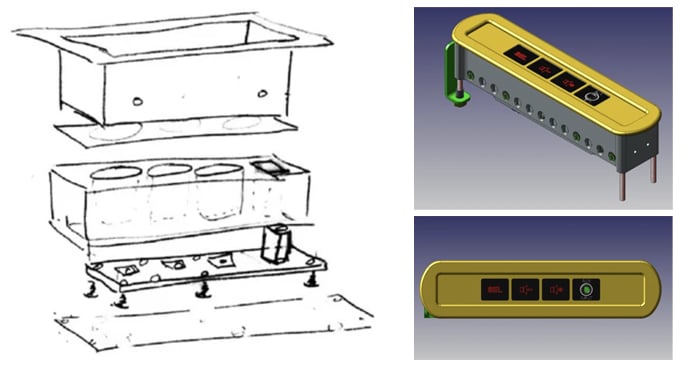
For concept design, direct modeling affords the same immediate manipulation of wireframes, faces, features, and solids as when manipulating the shapes in a sketch with pen and paper.
CAD users in manufacturing are often working with multiple CAD file formats, as [manufacturers] receive files from multiple client sources each day. At the manufacturing stage, they have little use for knowing how exactly the model was created: what they really need is the geometric engineering data of the model itself. Particularly in tooling, where the manufacturer is creating a mold or die based on the client-supplied model, the ability to directly access dimensional data without the hindrances of managing the history is critical.
As noted CAD authority Ken Versprille, Ph.D., stated in his paper "Geometry-Based Manufacturing: The Need for Direct Model Editing":
"Having to deal with different proprietary 3D parametric modeling constructs inside the diverse CAD design formats they are asked to interpret and manufacture can actually slow them down. They require direct, rapid, and easy access to translated product geometry, whether it is 3D surface or solids, together with strong 2D drawing capabilities. Even if using the same CAD tool, because the data view of manufacturers is different than that of designers, these manufacturers need creative tools to access and manipulate product geometry at an explicit level, bypassing any parametric or design form-feature constructs, in order to realize actual manufactured parts."
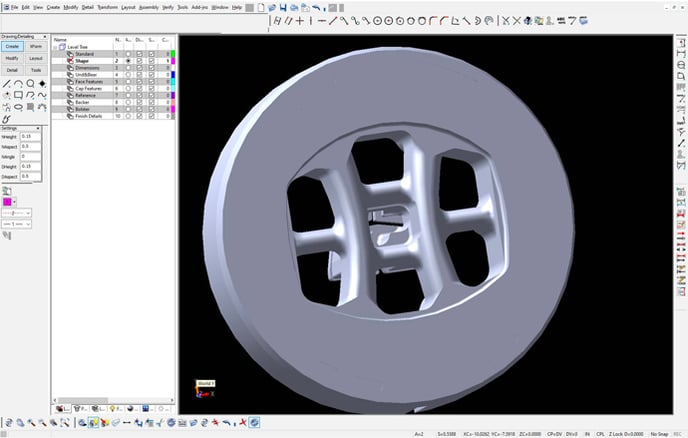
Example of an extrusion die, which the fabricator/manufacturer must create based on the geometry of the customer's provided model (e.g., the object being extruded). In other words, the manufacturer must build a separate model — in this case a die, but in other cases it could be a mold — in addition to manufacturing the product defined by the customer-provided model. There is no value to the manufacturer in the history-based data of customer's model; only its geometry is needed to create the die or mold. This efficiency helps make direct modeling valuable in the manufacturing segment.
When a CAD model created in one software platform is translated into a different format, even a neutral or standard format such as STEP, there are often aspects of the model that don't translate as recognizable geometry. This makes them essentially impossible to modify using the history or feature tree function of a parametric modeler. Especially in contemporary manufacturing where the multi-CAD environment is a fact of life, this poses a frequent hassle. The only resolution to these translation problems is the time-consuming (and profit-robbing) effort to completely re-build the model.
A direct modeler, by contrast, allows the user to directly modify the boundary representation (b-rep) data, in some cases just by grabbing and dragging. This enables rapid resolution of any CAD translation irregularities by being able to repair, replace, or modify any troublesome aspects of the translated model. For operations where receiving varied file formats from varied sources is the norm of business life, the efficiencies of direct modeling CAD can be crucial.
An additional consideration in manufacturing relates to how parts and assemblies inter-relate differently between parametric and direct modeling. Because direct modelers do not require the history parameters in order to access the dimensional data of parts within an assembly, the manufacturer who is responsible for only one component part is more readily able to extract exactly the data required to produce the part (and nothing more). This process of isolating certain parts or components can bring significant efficiencies, particularly when working with highly complex assemblies.
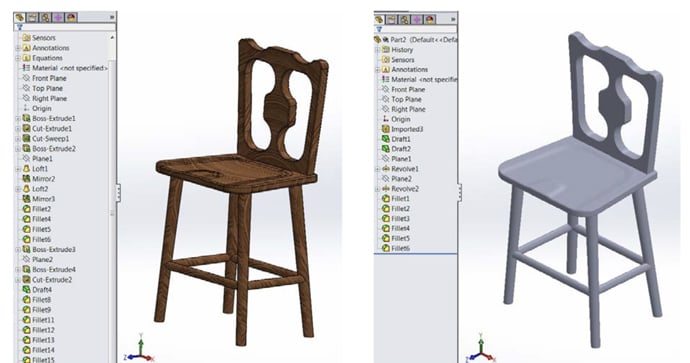
This screen-capture comparison from a paper by Holly K. Ault, Ph.D., "New Directions in Solid Modeling: What Direct Modeling Means for CAD Educators," shows how file translation can pose time-consuming challenges for parametric modelers:
"A moderately complex model of a chair, Figure 1 (left), contains a variety of features including extrusions, fillets, draft, sweep and loft, as well as a mirrored feature. The STEP file of this model, when imported using automatic feature recognition, yields fewer fillets, two revolves, two draft features, and a large volume of material that could not be featurized, shown as “Imported3”, Figure 1 (right). No extrusions or pattern features were recognized. Only the geometry that is transformed into features can be edited in a conventional history-based solid modeling system. This would pose problems in making changes to the model for most regions within the geometry. With direct modeling, changes could be made to any surface or edge, whether on the recognized features or the unfeaturized volume."