
Ace Any CAD You're Dealt — Universal comparison software assures translated models are accurate & meet DPD/MBD supplier requirements
Many aerospace part suppliers in DPD/MBD programs are required to document their method of verifying the accuracy within tolerance of MCAD file translations. Kubotek Kosmos Validate is the leading standalone program for providing fast, complete inspection of CAD translation comparison (including PMI data) and automated compliance reporting to meet supplier requirements like Boeing D6-51991 Rev N.
| • CATIA | • NX | • JT |
| • Creo | • SolidWorks | • STEP |
| • and others | ||
Validate uses our proprietary, engineered-from-the-shop-floor-up universal geometric database. We built this so that models from any major MCAD format retain the highest possible data integrity when translated. (This database is so powerful we license it to other developers of engineering software.) This same level of data specificity is applied when Validate interrogates the authority dataset and derivatives.
Validate comprehensively evaluates differences as a truly neutral third-party auditor so you can demonstrate the verification / interrogation methods used to identify potential discrepancies.
Simple functionality to verify CAD translations & auto-generate report to provide objective evidence of the translation process
Verify translations to alternate CAD formats
Quantify results for easy dispositioning
Complete traceability for audit success
Independently verify accuracy of CAD translation
Enterprise solutions for data migration
Now you can automate the process of creating the objective reports required to be maintained in the event of an OEM audit. Validate auto-generates a PDF for immediate use or sharing. The software also stores a complete translation verification history: view the complete dataset of any comparison your team has performed with just a few clicks. This evidence cannot be manipulated by an external viewer or user.
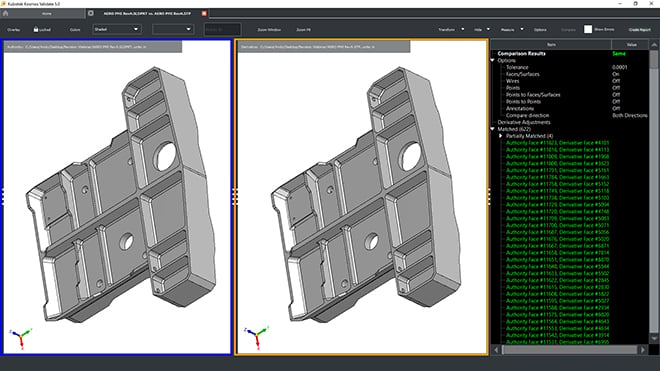 |
| Validate's full face-to-face comparison (not just sampled points) ensures your report thoroughly and effortlessly documents CAD model translation |
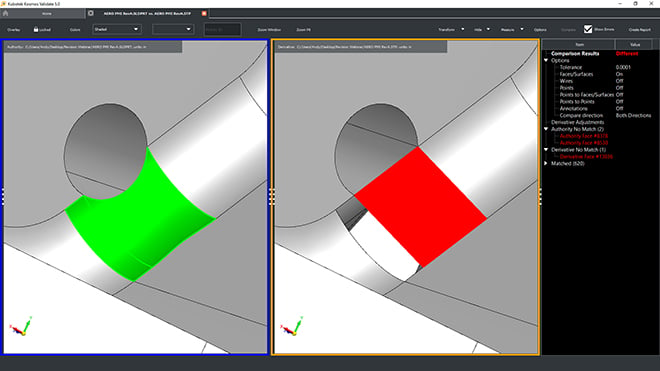 |
| Any CAD translation data error is highlighted and documented, including those that basic visual inspection of the model would not reveal |