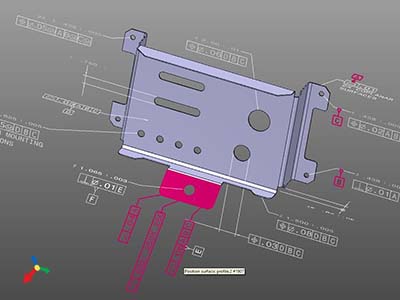Software enhanced with updated CAD file readers, added support for mesh objects, and improved large assembly visualization capabilities
MARLBOROUGH, Mass.—April 7, 2021—Kubotek3D, a leading supply chain software provider, today announced the 4.0 release of the Kubotek K-Compare and K-Display software products. This major release provides updates to CAD file readers, user interface improvements, and several new functions for each product. The new releases are available for customers to download immediately.
Updated CAD Readers
To assure customers are prepared for any CAD files sent to them reading of 3D CAD files across all 4.0 Kubotek software programs has been updated to support new versions of ten CAD file formats:
• Autodesk Inventor 2022
• Dassault Systemes (DS) CATIA V5 R2021x (R31)
• DS V6/3DExperience R2021x
• DS SolidWorks 2022
• DS Spatial ACIS 2022
• PTC Creo 8.0
• Siemens Digital Industries Software (SDIS) NX 2000 (1980 Series)
• SDIS Solid Edge 2022
• SDIS Parasolid V34
• SDIS/ISO JT 10.7
Support for the Solid Edge sheet metal part format .psm has also been added to all K-Compare and K-Display products. Kubotek KeyCreator support in K-Compare products has been updated to the 2022 CKD file format.
K-Compare Major Enhancements
Kubotek’s K-Compare Revision and Validate products enable absolute clarity in engineering changes and movement of 3D data with confidence. Both products are able to quickly read the structure of large CAD assemblies from all major CAD applications. With the 4.0 release, K-Compare products now provide users the option to open/view selected parts from within the list of parts in the assembly.
The 4.0 release of K-Compare Validate adds support for several types of 3D data requested by customers. The first added data type is Stereolithography (STL) mesh commonly used in 3D printing and additive manufacturing. With the Premium level of the 4.0 release, STL files can now be compared back to the CAD file which they approximate. K-Compare Validate will alert users if the STL file deviates from the original within a user-defined precision and record that this check was completed for quality compliance requirements. The second data type with additional support is Product Manufacturing Information (PMI) such as tolerancing attached to faces in STEP AP242 models. K-Compare Validate 4.0 provides full semantic comparison of STEP AP242 PMI to confirm these annotations have transferred correctly from the originating CAD file. The last new data type supported for compare is 3D wireframe entities stored in the KeyCreator CKD format.
K-Display Major Enhancements
K-Display View and Convert are easy-to-use, multi-platform applications which allow anyone to open nearly any CAD file and re-publish models to standard formats. The 4.0 release adds the ability for users to review properties such as the volume and center of gravity of lightweight 3D objects saved as mesh entities (sometimes called 3D tessellated or triangle/polygon models or shells). The file formats from which these meshes can be read include STL, CGR, 3DXML, STEP and KFW. This feature works the same way as reviewing properties of precise 3D objects saved as solid entities. In either case, this information can be valuable for estimating material quantity or weight for cost estimating or process planning.
A new ability to move and/or rotate objects relative to each other has been introduced. Moving objects apart from each other allows users to better visualize a complex assembly in which some part and sub-assembly locations in the original CAD assembly file obstruct the view of other parts.
The ability to export files to a 3D PDF file has also been added to K-Display products in the 4.0 release. 3D PDF files allow K-Display users to share 3D information with others who don’t have CAD viewer software installed. The exported PDF includes a compressed mesh Universal 3D model (U3D), including 3D annotations. Browser software such as Google Chrome will display a shaded static version of the 3D model and annotations. Standard PDF viewer software such as Adobe Acrobat DC allows the 3D data to be activated and manipulated with extensive visualization and navigation features.