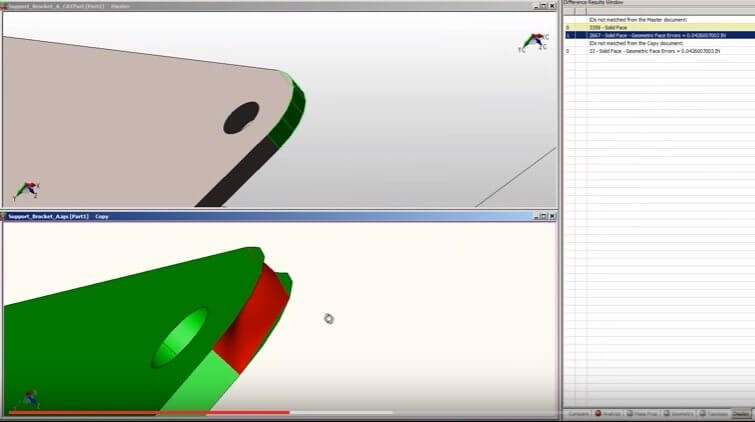When precise communication of 3D part data is critical, Kubotek has the tool. Leading aerospace suppliers are using Kubotek Validation Tool to test all CAD translations. Check out how in this overview video.
CAD Translation Validation for Quality Systems Compliance
Video TRANSCRIPT:
The Kubotek Validation tool is the premier tool for validating translations
Geometric comparison options define the validation parameters
Authority and derivative data sets are specified for documentation
Results are listed for Master and Copy documents
Red light indicates differences
Differences can be reviewed graphically
The final output of the process is a quality document that can be used for quality system compliance
Certification block for tamper detection
Traceability for Master and Copy files
Traceability for options used
Summary of results
Special case scenarios for validation include handling parts in different orientations
The Kubotek Validation Tool includes an orientation wizard designed specifically for this scenario
Simple parameter selection ensures proper orientation prior to comparison
The result is synchronized orientation of parts
Another special case scenario that is adeptly handled by the Kubotek Validation tool is validation using points
Compare options have been specifically designed to handle the scenario which usually occurs when validating translations into inspection software
Green Light indicates no differences
For more information visit Kubotek3d.com or call 800-372-3872 Option 2