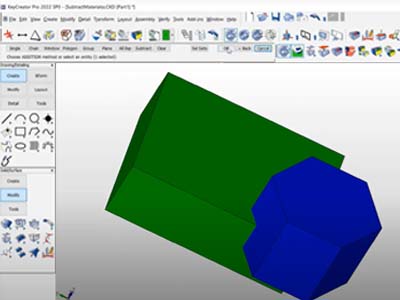Watch our video "KeyCreator Pro 2022 Materials Migration Enhancements"
KeyCreator Pro 2022 automatically copies the material properties from entities used as cutting tools onto the solids which they cut. This video provides several examples to demonstrate how to manage this behavior.
Video Transcript:
Boolean Subtract Automatically Copies Face Material Attributes
Another enhancement is to go ahead and migrate colors or materials during a Boolean operation. Specifically, Boolean subtract. So here we have two solids in those solids have no materials other than using the standard 64 color palette. So - simple subtract, and the colors behaved as I expected, the color is not transferred, or the material is not transferred. If you do want the materials to be transferred, you will be using the materials attributes. Let's go ahead and make sure we're going to change this solid here. You can see it changed. I do the subtract again. And now those material colors were migrated over during the subtraction operation.
Second Example – Multiple Materials
A little more complex. In the previous example, I had the color set or the material set, the entire solid here, I have a set to individual faces. Again, the same thing will happen. The material colors will go ahead and get transferred. And you can see inside the block that the Material Colors have been transferred.
Third Example – Trim Sheets
This change that we made here also applies now to sheet bodies or some people call them trim sheets. You can do the Boolean subtract using the trim sheets as well with this new modification. But before you do that, there's a few things you have to set up or make sure our set, for example, as stated in my presentation. You have to go to Tools the maintenance. Change sheet sidedness to be one-sided. You select the sheet body, nothing will happen or nothing appears to happen. Go back to the tools maintenance, modify your normals, and you're going to specify that you want to reverse the sheet body normals. When I select this sheet body, it shows you which way the normals are going, and now it's going to ask you for which sheet body do you want to have flipped. So I'm going to say if I want to keep the bottom, I'm going to reverse the normals on that sheet body. They're pointing down. And now I can go ahead and do a Boolean subtract. And I've been able to transfer the colors from the sheet body or trim sheet to the solid.