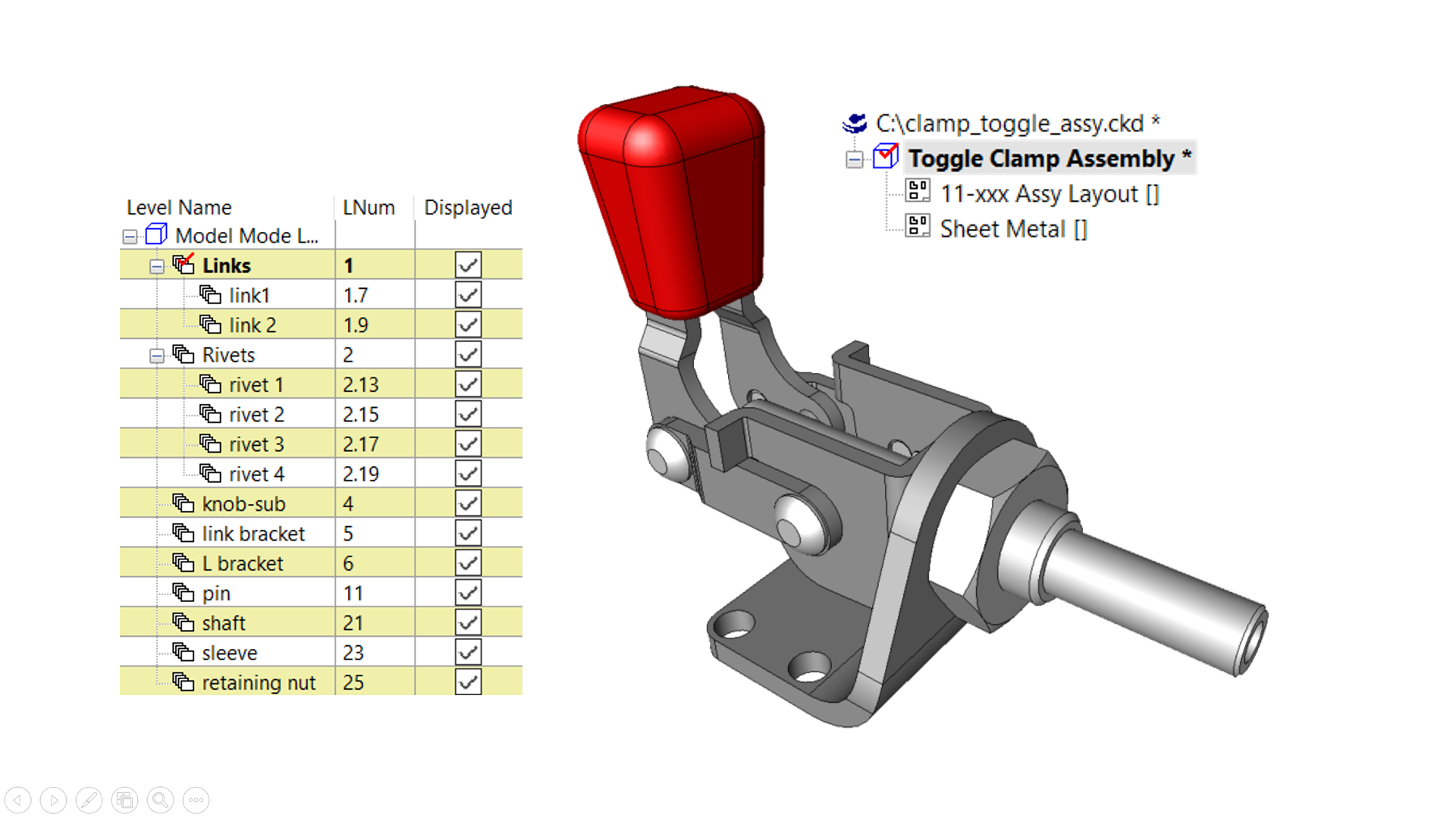It’s worth discussing the flexibility of KeyCreator’s file format. It’s a benefit that may not be all that obvious and requires a little bit of “out of the box” thinking. Let’s start by asking a few Questions:
- How do you want to design your assemblies? Top Down? Bottom up?
- Do you need to Design Parts in context with each other?
- During the design process, before releasing a design, do you ever have a problem finding all the files that are referenced in your assembly?
- Do you have issues ensuring that you’re using the correct version of pre-release referenced file?
Depending on the CAD system that you’re using, all of these tasks can pose challenges.
Flexible File Format
KeyCreator’s (.CKD) file format has some unique features that make all of these scenarios possible and easy to manage. With the CKD file format, you have a choice on how you manage your CAD data plus you don’t need to commit to a single strategy. You can change your file management scheme at any time then finalize the strategy before releasing the design.
Let’s take a look at the Anatomy of a CKD file and a few potential design management strategies.
Single Part or Drawing Strategy
In its most basic form, the CKD file contains a 2D drawing or a 3D part with an associated drawing.
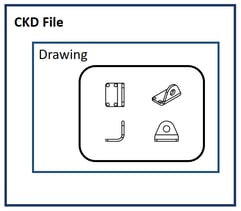
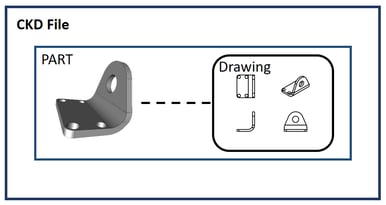
The first benefits of the CKD become apparent immediately. Different Geometry types (2D, Solids, Surfaces) all reside within the same modeling environment in a CKD file. Sketches do not exist. All geometry maintains its purest form allowing all geometry to be treated as if created natively, even if it was imported from another file format. Additionally, a 3D part design and its associated 2D drawing can be contained within the same file. This eliminates the process of hunting for an associated drawing not saved where you thought it was or trying to figure out if an associated drawing even exists. Once a design is released, you have options as it can remain in the same file as the model or saved as in a drawing only file.
Single File Assemblies or Projects
Consider another design management strategy. What if you needed to design an assembly and wanted to save all of the parts within the same “project” file? The CKD format was designed to do this very efficiently. The key to this is that multi-body files are the norm for KeyCreator as opposed to being a specialized design technique (used in other CAD systems). The format was design to handle multi-body level managed designs (non-referenced assemblies). Similar to the single part strategy, a CKD can contain a complete assembly with an associated drawing.
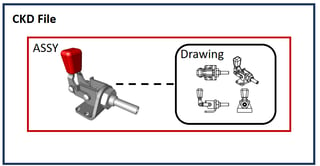
Using this approach there are no referenced files, so file management is simple. There’s no better way to do in-context top-down assembly design. There’s no dependency between parts designed in context, so it’s easy to save off parts to their own files as needed; there is no commitment to a single design management strategy. An assembly design using this strategy is also easy to share since it consists of a single file. Another not so obvious fact is that with this strategy, detailed associated drawings of each part can also be contained within the same file.
The next management strategy is unique to KeyCreator. The CKD file can 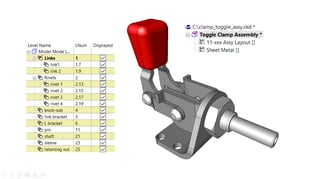 contain multiple independent parts, each within their own separate modeling environment and with an associated drawing.
contain multiple independent parts, each within their own separate modeling environment and with an associated drawing.
Multi-Part
The next management strategy is unique to KeyCreator. The CKD file can contain multiple independent parts, each within their own separate modeling environment and with an associated drawing.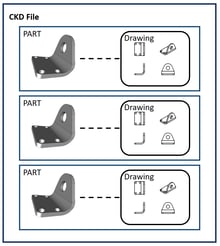
The application of this strategy may not be as mainstream as the others but offers some compelling benefits of its’ own. Consider a scenario where you’d like to keep a library of commonly used 2D profiles that you could import into a design and use to generate extrusions, pockets or cuts. You could save time by reusing profiles instead of re-creating them for each design. The multi-part CKD strategy would be perfect for this application. All of your profiles would be saved in a single, time-saving, shareable CKD file.
Referenced Parts
When your design process requires you to have separate files for each part in an assembly (like many mainstream CAD systems work), that’s not a problem for the CKD format. The CKD format is built for bottom-up assembly design as well. CKD files can be referenced in other CKD files which facilitates the creation of designs using file-referenced lightweight assemblies.
With this strategy, each file can be released and revisioned independently. Don’t forget that a referenced assembly can easily be converted to a single file assembly. You’re never restricted to a single design management scheme. KeyCreator along with the CKD file format was designed to ensure maximum flexibility regardless of your file management needs.
We’ve discussed a few of the design management strategies that KeyCreator and the CKD format have to offer but the possibilities are endless.