Shops that rely on STEP to get customer product definitions should evaluate the risks
Since their introduction in the mid-1990s, STEP files have made the transfer of precise 3D models from one CAD program to another simple. This is because just about every system can read and write them. STEP even allows older programs to read models from the latest programs. This change has given manufacturing departments and shops the freedom to increase efficiency by using the best mix of dozens of purpose-built CAD/CAM programs from independent vendors rather than have a single CAD format dictate their suite of software. In the big picture, this process drives down supply chain costs.
In theory, this system of using STEP as a skeleton key passing data between CAD programs works great. In reality, as anyone working in a multi-CAD environment has experienced, the process can sometimes result in serious snags when translation problems lead to missing data, delivery delays or bad parts, and damaged relationships between suppliers and customers. The solution is not to just give up and standardize on the CAD/CAM from the top of the chain. The simplicity of 3D STEP transfer can remain an effective part of your design stream, but the details needs to be considered when using it for complex commercial projects.
Data Loss Problem
STEP is an ISO standard CAD database. It’s not the native database of any of the top CAD systems. This means when a STEP file is written, it needs to be translated from the native database to the ISO 10303 database. Translation can be tricky, and no software is perfect. The reality is that sometimes data gets lost or corrupted during this translation to STEP. When your CAD program reads the STEP file from the customer, it performs another translation of the data, this time to its native database from ISO 10303, presenting a second opportunity for errors to be introduced. With any translation the odds of a problem happening get higher the more data to be transferred and the more complex the geometry.
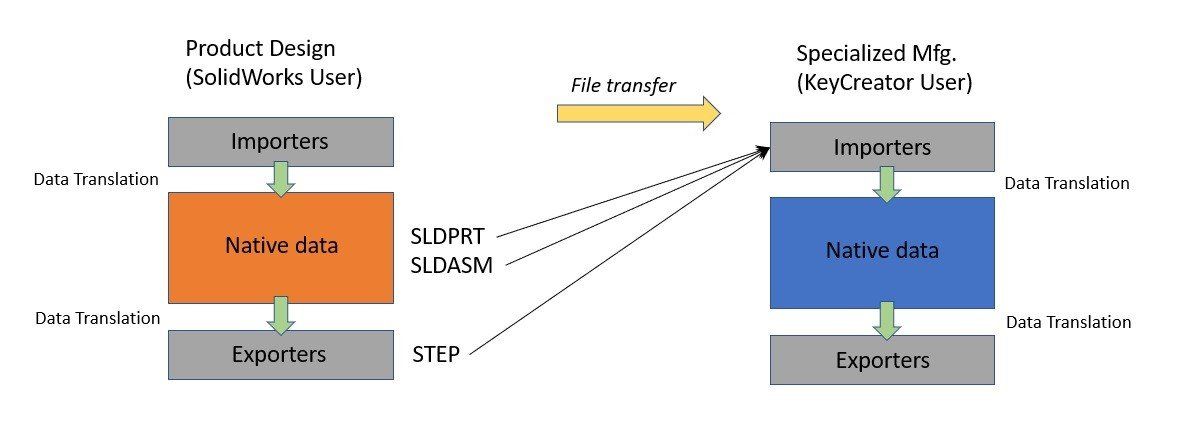
This illustration shows an example of how STEP doubles the number of translations
This is an issue that Sean Demers of SD Mold Design in Windsor, Ontario, faces every day. As a custom mold designer, Demers regularly works with complex customer data originating from a range of different CAD systems. Often, the customer’s first instinct is to provide a translation. For Demers, it can result in lost time on both sides. “Complex parts can take close to an hour to translate, only to result in failed geometry. I waste time finding and fixing issues and the customer wastes time performing a questionable translation.”
When the 3D CAD data has become the product definition, getting the transfer right is critical. Both parties need to accept their role in proper communication. In the case of STEP files, a bug in the software used on either side could be the cause. This makes finding the source of the problem especially difficult and often leaves the supplier without easy fixes.
Solution
If you are a specialized manufacturer that regularly receives complex 3D models from customers, you should be asking for product models to be sent as a package of the original database CAD files and STEP export. There are many conversion tools on the market now (e.g. K-Display Convert) and most professional CAD/CAM programs have options for directly reading files from other CAD formats (e.g. KeyCreator Premium). When you accept the native data as your primary source for the product definition, it puts you in control of any translations that are needed, while cutting the required number of translations in half. This strategy minimizes the chance of needing to reach back out to your customer because you are having problems reading the data they sent. In that scenario STEP files from your customer can be used as a backup option on occasions that your translation software is not up-to-date.
At SD Mold Design this solution isn’t simply a matter of best practices, it’s about cost savings. “The cost of maintaining extended translators pays for itself many times over. Time and again I’ve received error-ridden STEP files from customers, requested native data, and was then able to work on models without issue,” explains Demers. “Starting with native CAD files means one less chance of it being broken when it comes to me.”

