So people often ask us, is this ‘Direct CAD’ stuff easy and relatively quick to learn?
To me the answer is most emphatically yes…
To begin, if you have been involved in the engineering, design, or manufacturing fields somewhere during the last 20+ years or so there is a very good chance you have been exposed to at least some CAD principles, whether in school or on the job. This means that you have at least seen, or used some of the tools used to work with 3D digital models on a computer screen…
Obstacles to learning Direct CAD
However one hindrance to adapting to Direct CAD (which I can speak of from my own experience) is due to the prevalence and longevity of history-based tools. Users coming from this world may find the simplicity and resultant efficiency of Direct CAD to be quite foreign – at least at first!
Another hindrance comes from the fact the majority of colleges and technical school limit exposure to only a few popular CAD tools resulting in an insular view and understanding of what is possible. Students [and instructors] get locked in to one way of thinking without knowing the alternatives. In these cases the biggest challenge to learning Direct CAD is unlearning the one approach they may have been indoctrinated with.
Designing by visualizing shapes – Only need to learn a handfull of commands
But going back to what it takes to learn Direct CAD. Our brains and creative process tend to think of designing by visualizing shapes that will ultimately have a specific set of desired behaviors.
With direct modeling you can perform a majority of the solids based mechanical design by learning just a handful of functions. In the case of KeyCreator, you can create mechanical [vs. free-form surface] designs largely using just the following few commands:
- Dynamic primitives – the ability to quickly create most analytical shapes on the fly
- Dynamic face – a sculpting-like tool to shape solids in real-time
- Remove face – a simple tool to remove unwanted features – as part of the creative process
- Boolean add/subtract – like sculpting clay, the act of adding and removing material, or shapes from one another
- Direct dimension editing – a very intuitive, simple way to shape your results with numbers, or dimensions
- Dynamic transform – a fast, intuitive way to move things around, align and organize your data
- Feature recognition – very fast way to perform mass edits on tradition mechanical features such as pockets, screw and bolt hole patterns, etc.
All of these tools will allow you to create most mechanical part and assembly shapes with virtually no, or at least far less need for traditional wire frame [curve/profile] tools.
Other considerations when learning Direct CAD:
Order of things: Direct CAD allows you the freedom to create without concern, or even paying attention to the order of the steps you take to get there. Simply create objects and features as you go…
Sculpting: Direct CAD offers the closest thing to shaping your designs, much as people working with clay or carving wood models but using virtual, dynamic shape modification tools. Tools like dynamic face, Direct Dimension Edit along with adding/subtracting shapes provide a natural way shape your designs into reality.


Primitive based methods: with tools like dynamic primitives and Booleans you can start with simple ‘building block’ shapes [curves, or solids], then simply add and subtract to create more complex shapes and designs - much as model makers do.
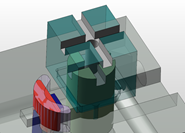

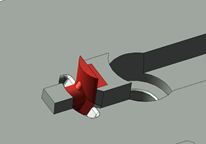
Conceptualize then get real: Direct modeling tools allow you to ‘sketch’ your ideas quickly then allow you to ‘numerically harden’ the fit, form and function values as you go, or later after the basic concepts are complete. This is the beauty of direct modeling design - no pressure to use a specific formula or method to get the best result!

![]()




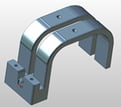
Let’s get physical: When creating designs in Direct CAD you simply slice, dice, add and carve away material – a natural way to evolve your design ideas – all using just the tools above….
Reuse: Since direct modeling tools are all focused on geometry you can also start your work by reusing existing data, whether legacy, catalogue items or other imported data.
Change anytime – no problem: Making changes to current projects, as well as legacy, and imported ‘dumb’ files from other CAD systems using intelligent feature discovery is another major reason learning Direct CAD is easy.
Intelligent feature and face logic tools make finding and editing sets of features and faces a snap compared to cumbersome history based methods.
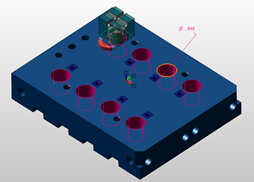
Direct face editing is very much like sculpting simply drag, revolve, and snap to locations as needed!
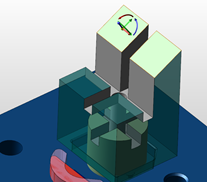
From a CAD learning perspective, there is no better or easier method than ‘direct.’ Consider picking up a design you, or one of your co-workers did 6 months ago, or even longer and simply being able to select the faces/features that need changing and simply doing so vs. searching and debugging a potentially flawed history tree?
Is Direct CAD easy to learn? Absolutely.
Once you learn seven basic commands and understand Direct CAD’s intuitive design process you will be designing like a Pro. Adding Direct CAD is not only easy to learn, it’s easy to use and can have a lower cost than history-based CAD.
