
KeyCreator is the leading PC-based Geometric Modeling CAD application in the world. The freedom to quickly modify both native and imported models provides the astute user with power to get the job done quickly, without interrupting important creative flow. In this series we spotlight key tools that provide this capability in varied design situations.
Prune and Graft
The Boolean Menu contains the amazing Prune and Graft Functions. With the Prune Function a user can quickly select a collection of surfaces that define a feature and then either cut t hem out of the model or make a copy of them that can be used in another location. The feature recognition is driven by the powerful Face Logic algorithms that are embedded in KeyCreator, allowing instant feature recognition of ribs, pockets, bosses, smooth sets, bumps, patterns, etc.
allowing instant feature recognition of ribs, pockets, bosses, smooth sets, bumps, patterns, etc.
The Graft Function allows the user to quickly manipulate the pruned feature(s), repositioning and reorienting them before eventually joining them to the parent solid. Some of the typical uses for these functions are:
Container Design-Calculating Volumetric Capacity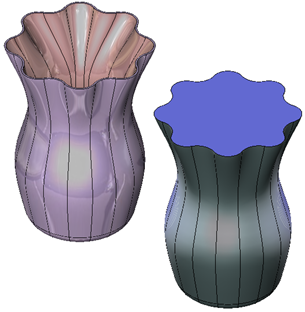
You can instantly determine the volumetric capacity of any container by using the Prune Function and the Bump Feature.
In the illustration to the right, the blue solid represents the volume of liquid that the vase will hold if filled to the rim.
Injection Molded Part Design
 Complex features like the castellated boss with ribs on the part to the left can be quickly pruned and reproduced using the graft function in other locations on the part. In this case the copy was placed on a surface in another plane and also rotated 45 degrees.
Complex features like the castellated boss with ribs on the part to the left can be quickly pruned and reproduced using the graft function in other locations on the part. In this case the copy was placed on a surface in another plane and also rotated 45 degrees.
Sheet Metal Design-Punched Features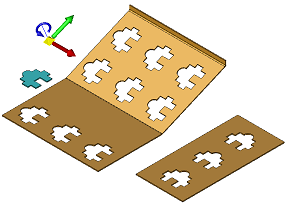
Punched features on sheet metal parts can be quickly pruned and duplicated using the graft function on other locations of the same part or other parts.
Cast Part Features

Cast features, like the side outlet on the manifold to the left, can be quickly pruned to create copies that can then be added to other locations on the casting. The time saved recreating the complex feature plus the accuracy of an exact copy is priceless!

