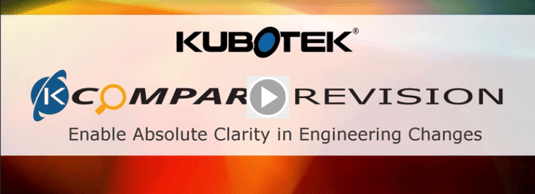Are you frustrated with how long it takes to document 3D engineering changes? No one wants to spend more time than necessary to complete daily tasks. Not when there's a faster and easier way.
Check out our video to see how quickly and easily you can create complete custom reports of the difference between any two versions of a CAD model.
Follow these three easy steps:
Step 1: Compare Files
- Works with all major CAD formats
- Easily find differences
- Differences sorted into folders
Step 2: Organize Changes
- Manage feature/face organization using a simple tree interface
- User definable image captures
- Just rotate to desired view and snap
Step 3: Create Report
- Built-in reporting tool
- One button report generation
- Completely control 3D views on each report page
There you have it. That was easy and think about all of the great, custom reports you can create to share with your client(s) and team.